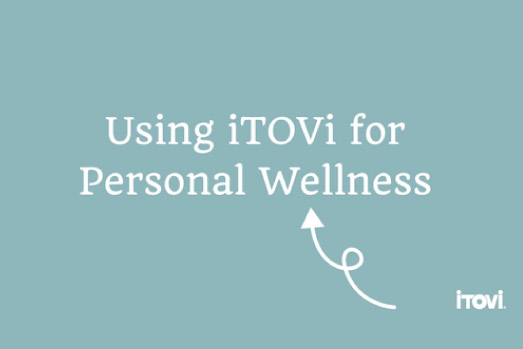When you use the iTOVi Scanner on a new client, you will want a way for them to receive their latest scan, and have a way to contact you if needed. Make sure to customize your Report Settings.
They can also view their Scan Reports using the free Client Version of the iTOVi App. They just need to download the app by clicking the Apple App Store or Android Google Play button WITHIN the email.