Our current premium content book options are:
Your premium content book options may vary depending on which essential oil company’s products you have set your iTOVi to scan for.
Log into the iTOVi Dashboard, look in the “My Plan” section”, and click “Manage” next to “Reference Books”. In the pop-up window, select the books you want access to, scroll down, and click “Subscribe” at the bottom of the window.
Whenever you scan yourself or anyone else and see a product you want to know more about, tap on it in the scan report. Once you’re on the “General Info” page, tap the “Reference Books” tab in the top right corner. From there, scroll down and select the book entry you want to read.
As you read about the product in question, compare what you learn to your or your scan recipient’s wellness goals, wellness symptoms, and feelings. If it aligns especially well, consider making that product a part of your wellness plan/encourage your scan recipient to make it a part of their wellness plan!
Once you’ve subscribed to a reference book in the iTOVi App, anyone you scan (who then downloads the iTOVi App to see their report), can also access that reference book’s material through their scan report! Encourage those you scan to use the reference book material to guide them in their product use at home!
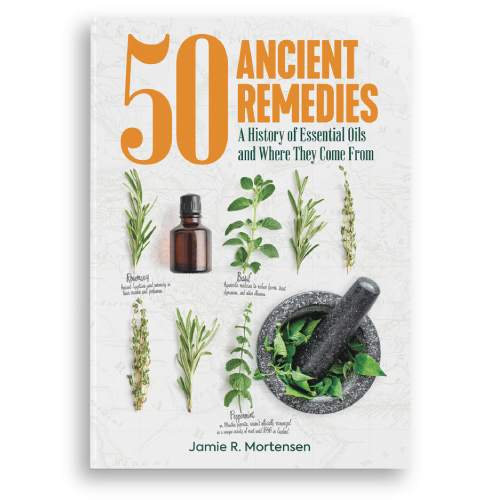
Combine the power of personalized scans & top-industry reference book material!
Copyright © 2018-2023 iTOVi, LLC
These products are not an indication of health condition, and are not intended to diagnose, treat, cure, or prevent any disease. If you have any questions about your health, the health of others, if the iTOVi is safe to use, or the products on the iTOVi report, consult your doctor or healthcare provider.